Manual withdraw with CLI
1. Environment Setup
We've prepared a CLI in Solido to simplify your workflow. You'll need to:
- Install Rust: Follow the instructions at Rust Installation.
curl --proto '=https' --tlsv1.2 -sSf https://sh.rustup.rs | sh source "$HOME/.cargo/env"rustup override set 1.60.0
- Install Solana CLI v1.13.7: Visit Solana CLI Installation.
sh -c "$(curl -sSfL https://release.solana.com/v1.13.7/install)"
- Install Solido CLI v2.0.0 from the official GitHub repository: See Solido Releases.
git clone --recurse-submodules -b V2.1 https://github.com/lidofinance/solido solido_v2
cd solido_v2
cargo build --release
2. Transfer stSOL to Local Account
⚠️ Note: Our CLI can only work with local keys. Consider using a new account for withdrawals to keep your main wallet secure. The withdrawal operation will utilize the following:
SOL_ACCOUNT_PUBKEY: Public key of the local Solana account.STSOL_ACCOUNT_PUBKEY: Public key of the child stSOL account fromSOL_ACCOUNT_PUBKEY.KEYPAIR_FILE: Local file containing the keypair fromSOL_ACCOUNT_PUBKEY.STAKE_ACCOUNT_PUBKEY: Public key of the child stake account fromSOL_ACCOUNT_PUBKEY.
- Create a new local account:
solana-keygen new --outfile ./local-keypair.json
Remember the KEYPAIR_FILE path and SOL_ACCOUNT_PUBKEY from the output.
- Verify the new account with
SOL_ACCOUNT_PUBKEY:
solana balance SOL_ACCOUNT_PUBKEY
Transfer stSOL to the local account using
SOL_ACCOUNT_PUBKEYand note the transaction signature.Identify
STSOL_ACCOUNT_PUBKEY:
⚠️ After transferring stSOL, a child account for stSOL is created under your local account. To proceed, locate this address by searching your transaction signature on Solscan and saving the Destination pubkey found under Instruction Details →#3 - Token Transfer.
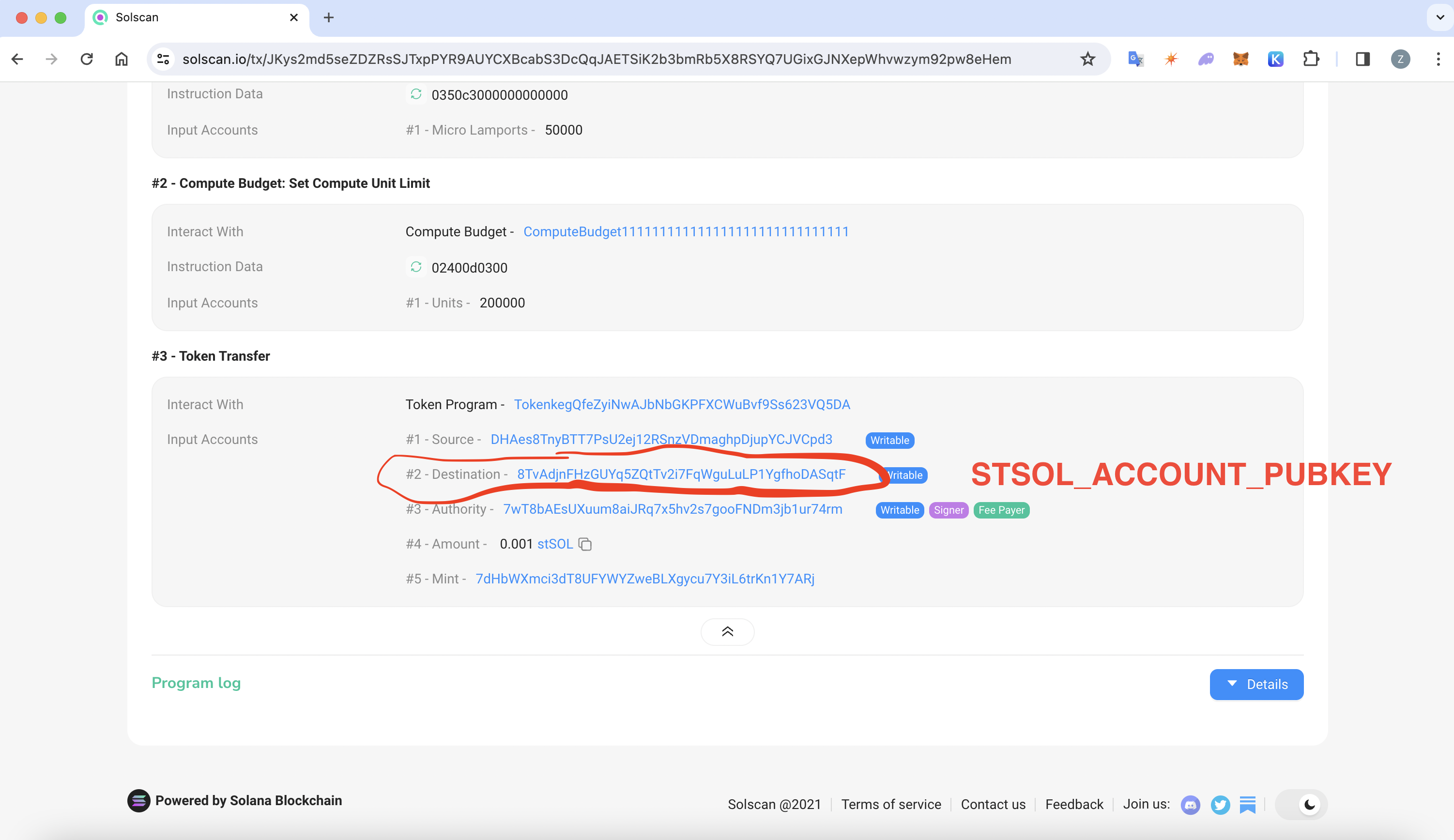
3. Withdraw stSOL
- Execute the withdrawal to your stake account:
./target/release/solido --config ./solido_config.json --keypair-path KEYPAIR_FILE withdraw --amount-st-sol STSOL_AMOUNT
⚠️ Note: if you're seeing the following error:
Program log: The exchange rate is outdated, it was last computed in epoch 644, but now it is epoch 646.
Execute the following command to update the exchange rate
./target/release/solido --config solido_config.json --keypair-path KEYPAIR_FILE perform-maintenance
If you get an RPC response error, such as -32002, simply re-run the command.
Once the exhange rate is updated, you should get a message "Updated exchange rate", and you can proceed to re-run the withdrawal command.
Record the
STAKE_ACCOUNT_PUBKEYfor further steps.Deactivate the stake account:
solana deactivate-stake STAKE_ACCOUNT_PUBKEY --keypair KEYPAIR_FILE
⚠️ Wait for the epoch to end (~1-2 days) for the stake account to become inactive. Check the epoch status on Solana Explorer.
4. Transfer SOL to Main Account
After the epoch ends, withdraw SOL from STAKE_ACCOUNT_PUBKEY to your main account, referred to as MAIN_ACCOUNT_PUBKEY.
solana withdraw-stake **STAKE_ACCOUNT_PUBKEY** \
**MAIN_ACCOUNT_PUBKEY** SOL_AMOUNT \
--keypair **KEYPAIR_FILE**